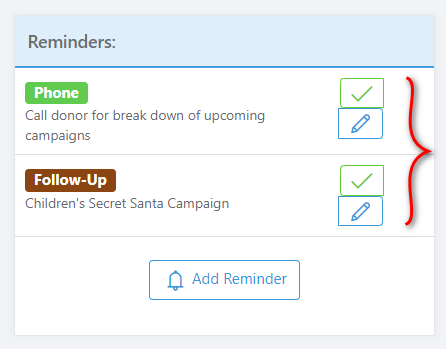- Viewing all Reminders (From Dashboard)
- Viewing all Reminders (From Donor Profile)
1. Viewing all Reminders (From Dashboard)
From your dashboard, navigate to the Reminders block on the right side of your dashboard.
Click on the “View All Reminders” button.
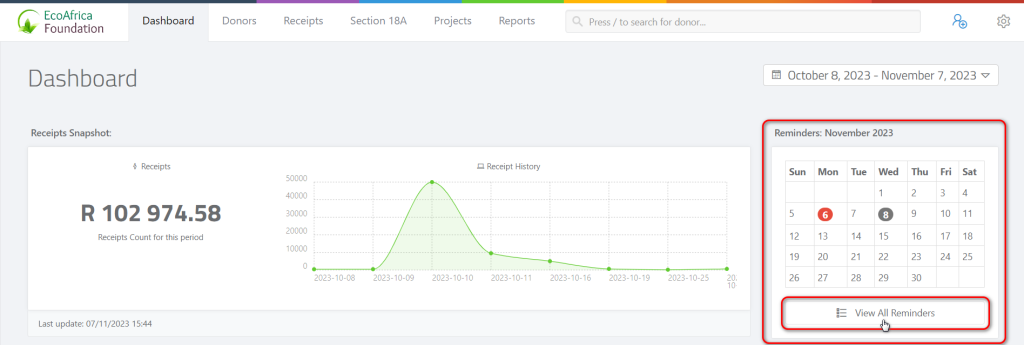
You will now be on your Reminders page.
Here you will be able to view all of your scheduled reminders.
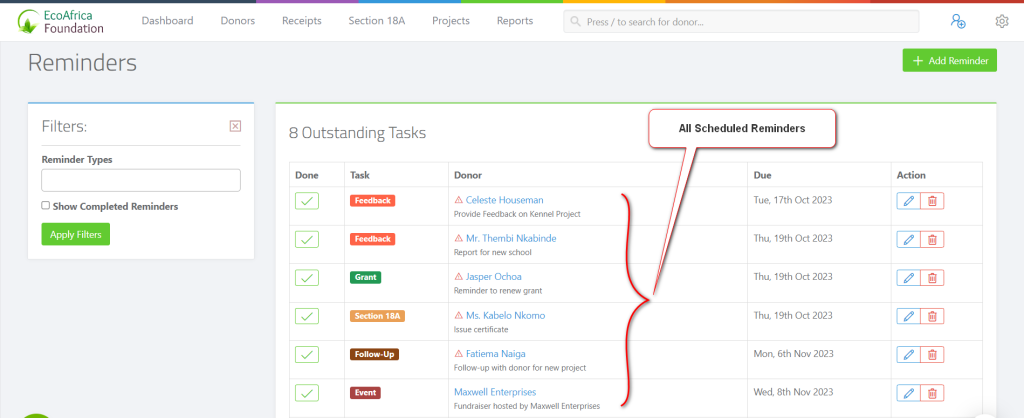
2. Viewing all Reminders (From Donor Profile)
To view reminders for specific donors you will need to navigate to the Donors Profile.
Once you are on the Donors Profile you will find all Reminders for that donor on the left side of the page. Here you will be able to view all scheduled reminders for this donor.