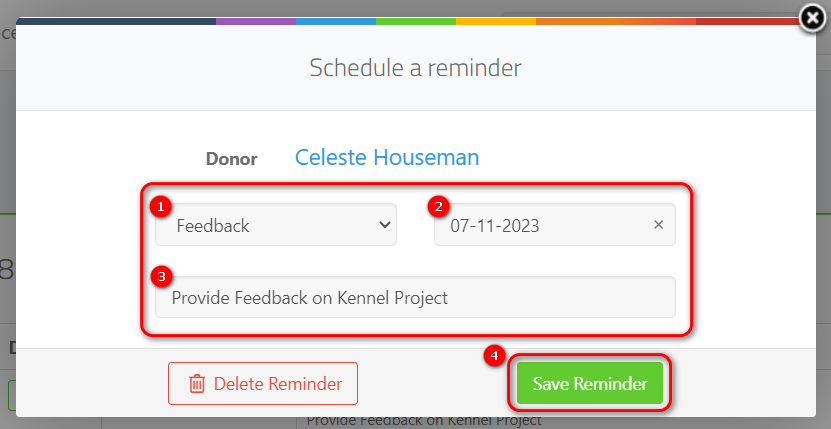Navigate to the Reminders page, from here you can see all of your scheduled Reminders.
Click on the “Edit” button (blue pencil icon), next to the reminder that you would like to edit.
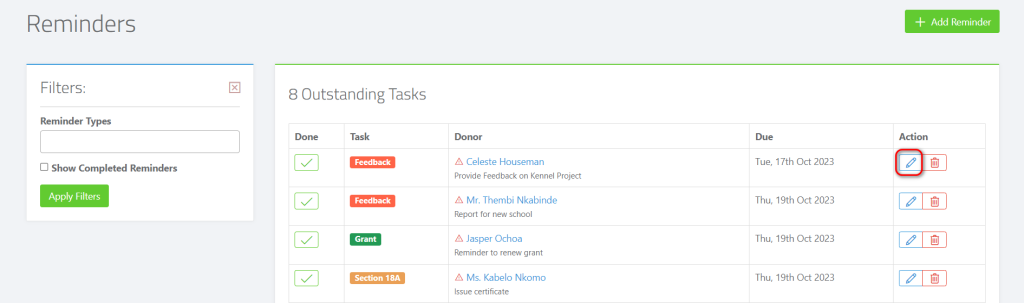
You can now edit the reminder.
1 – Edit the Reminder Type
2 – Edit the Reminder Date
3 – Edit the Reminder Message
Once you are done editing make sure to click on the “Save Reminder” button (labelled 4) to update the Reminder.