If you need to edit a project click on the Project button in the menu bar.
Then click on the edit (pencil icon) to open the project editor window.
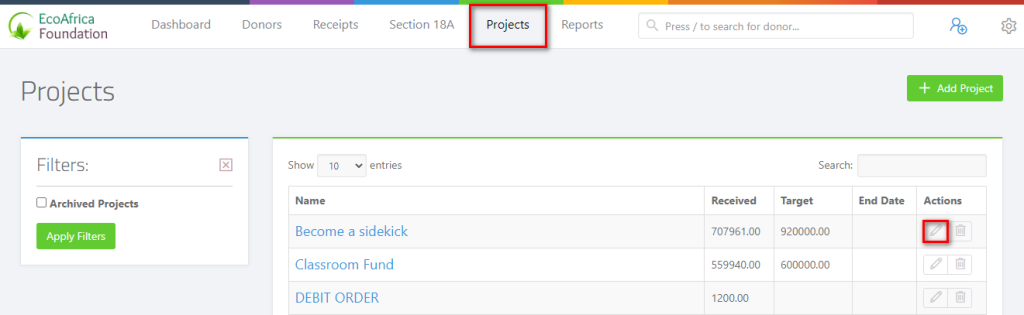
Here you can now modify the project information and click on Update Project to save your changes.

If you need to edit a project click on the Project button in the menu bar.
Then click on the edit (pencil icon) to open the project editor window.
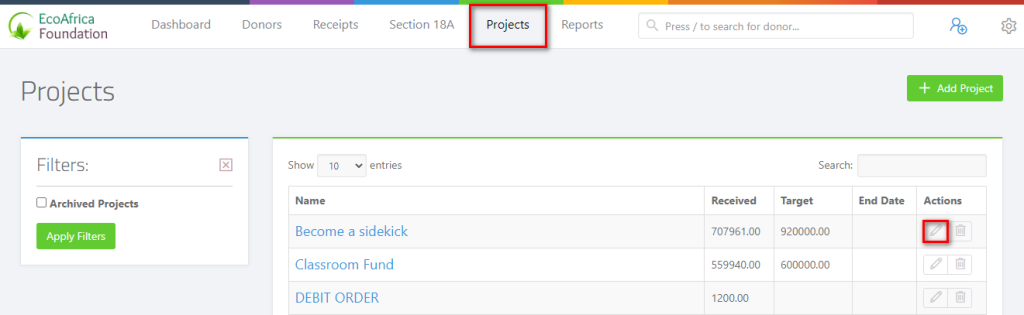
Here you can now modify the project information and click on Update Project to save your changes.
