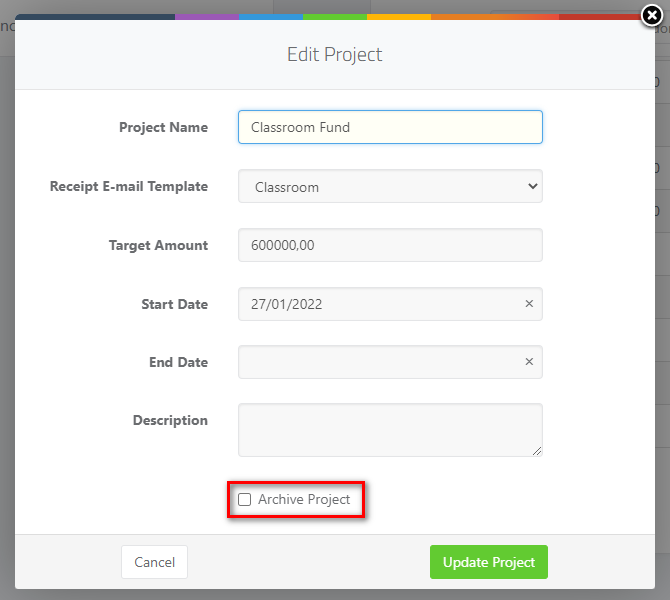Once a project is completed, or if you are no longer fundraising for a specific cause, you may choose to Archive a project.
Visit the Projects page via the main menu bar.
For the project you wish to delete click on the Edit button (pencil icon) in the right column.
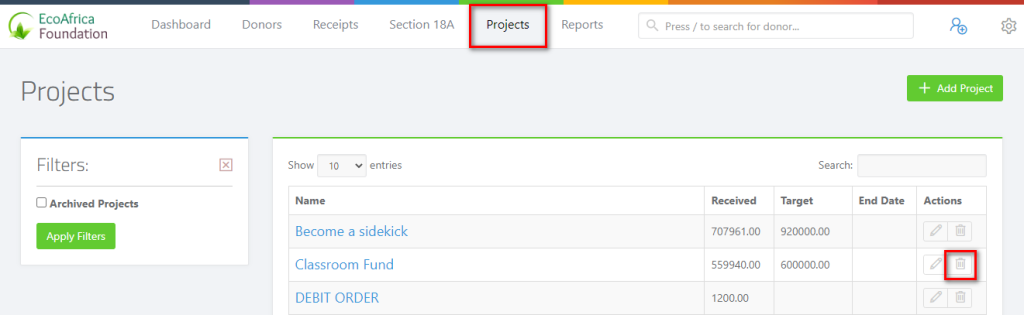
Select the Archive Project checkbox in the project editor popup window: