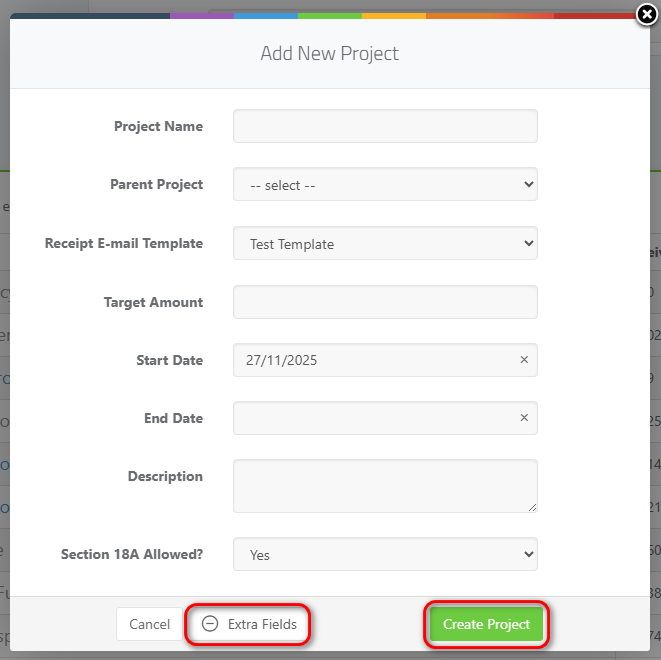Click on the Projects tab from the menu and tap Add Project button in order to create a new project.
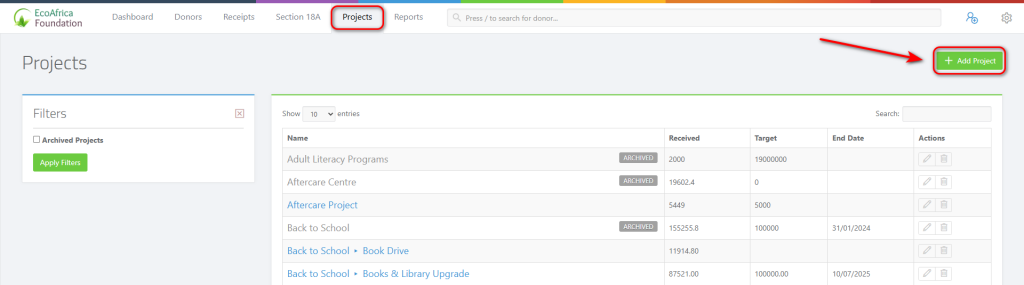
Complete the relevant fields and click on Create Project.
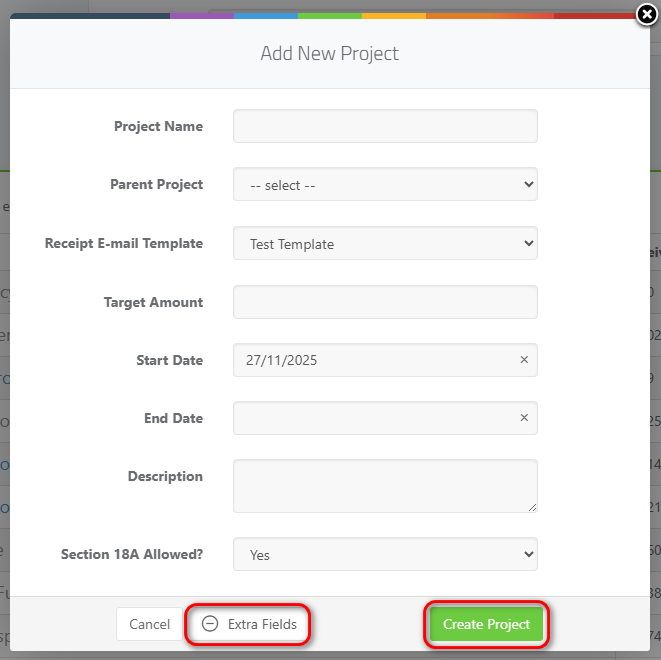
Click on the Projects tab from the menu and tap Add Project button in order to create a new project.
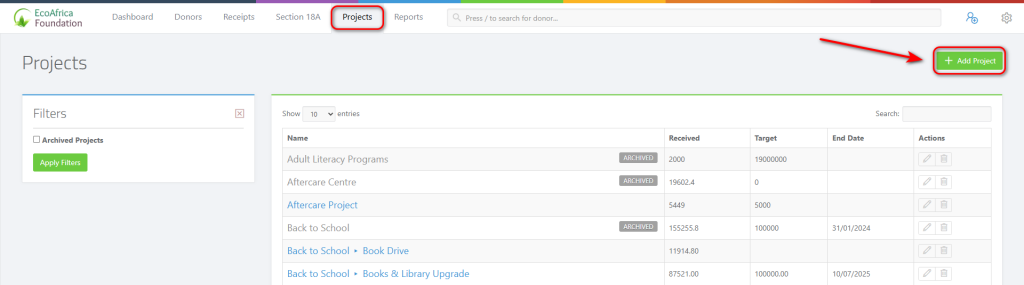
Complete the relevant fields and click on Create Project.