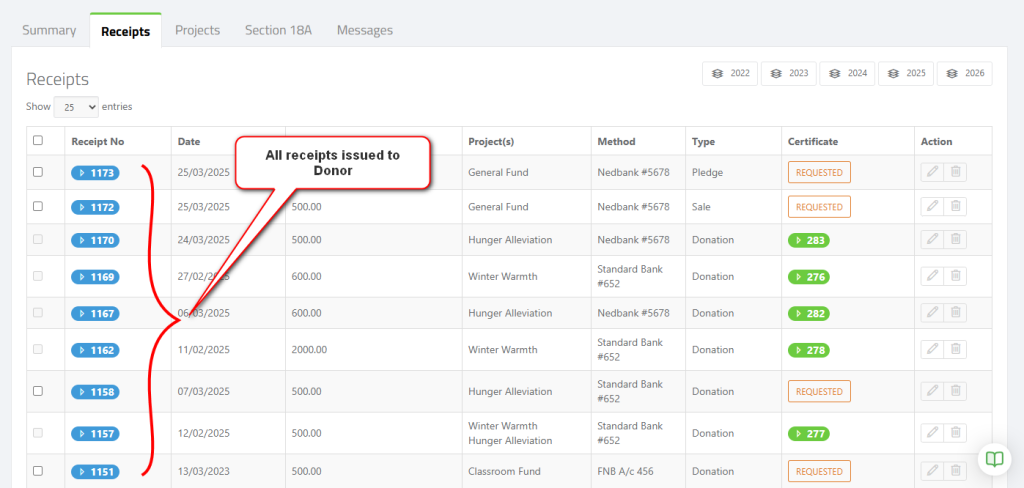To view all of a donor’s receipts, first go to your Donor’s Page. Click on the “Donors” tab.
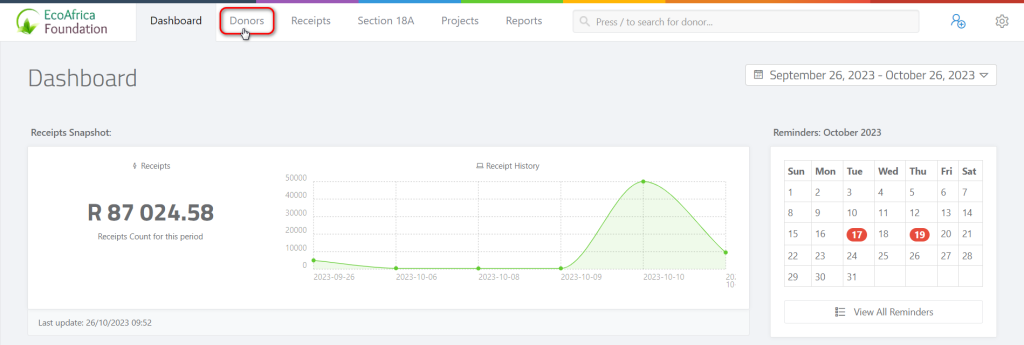
Click on a Donor’s Name to go to the donor’s profile.
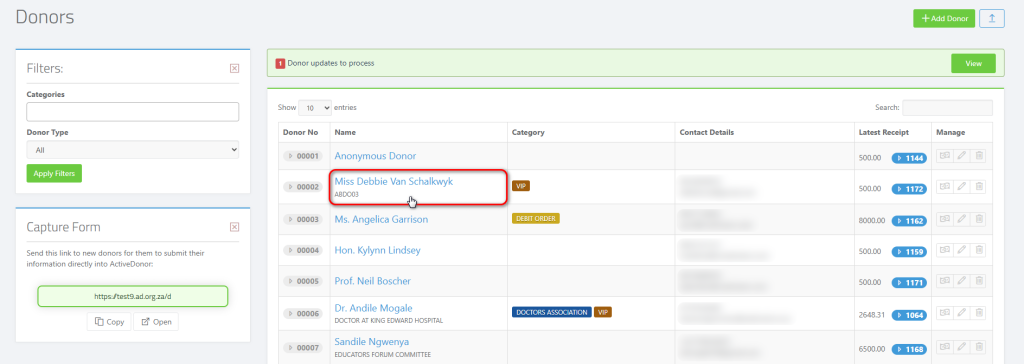
Once you’re in the Donor’s profile, scroll down and click on the “Receipts” tab.
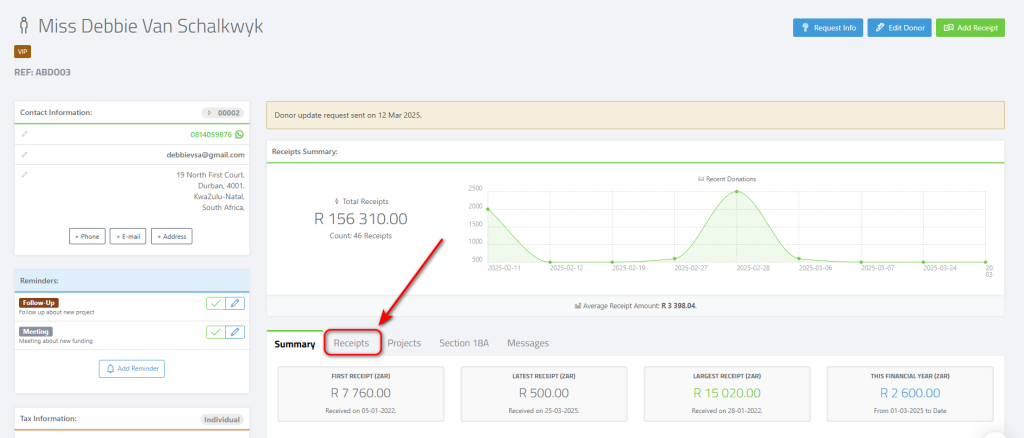
Here you will be able to view all of the Receipts that have been issued to the Donor.