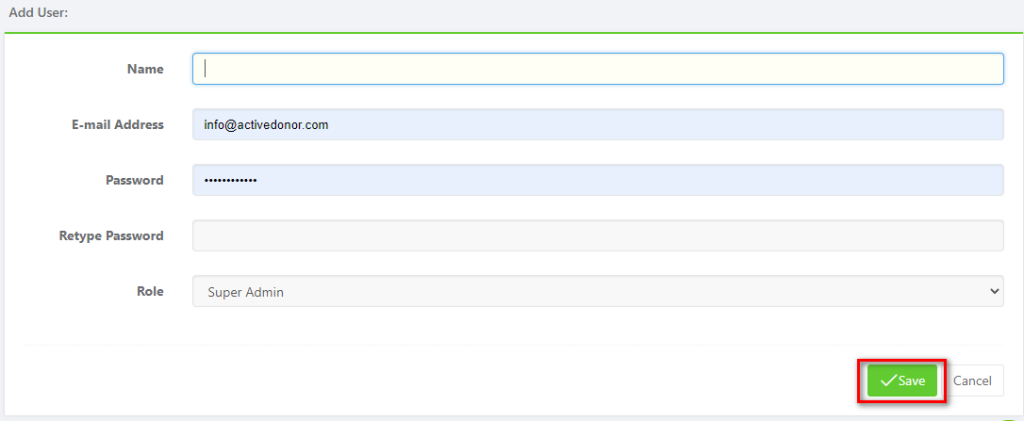To create a new user click on the settings icon in the top right corner.
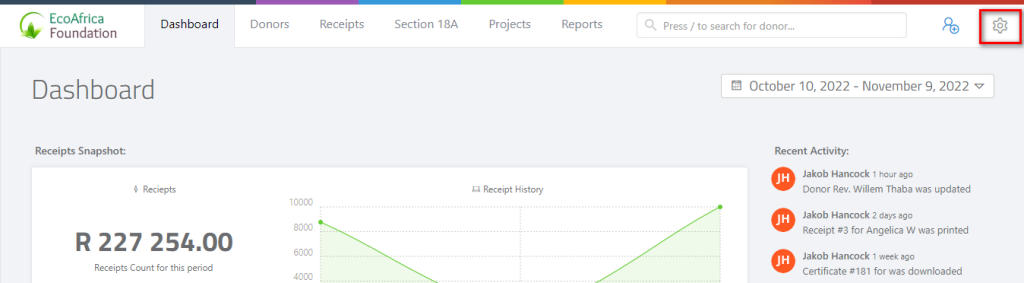
Click on the Usertab on the bar at the left side of the screen and then Add User.
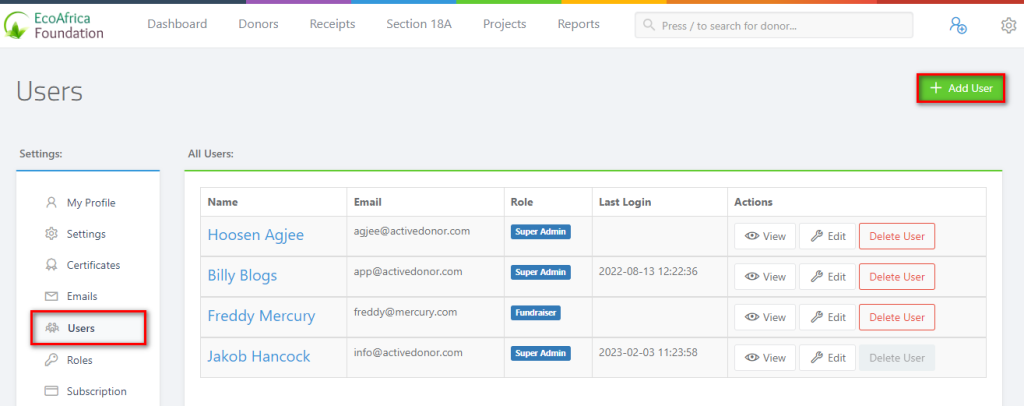
Complete the name, email address, and password and specify a role for the user then click Save.