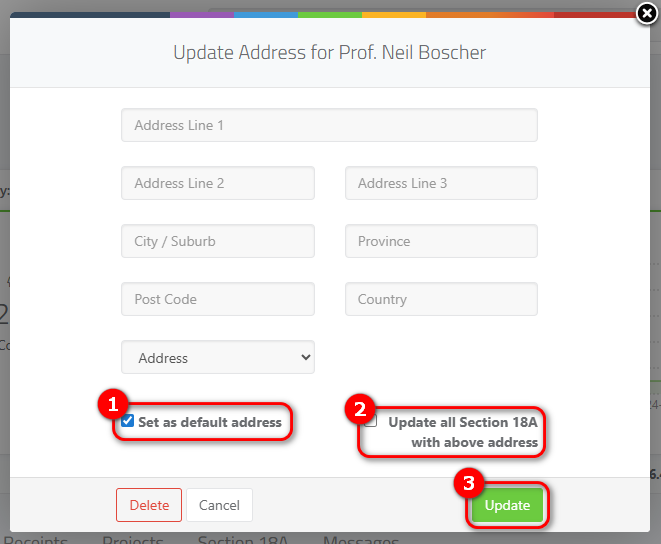To add additional contact information for a donor you can search for a donor, then you can click on their name to open their profile.
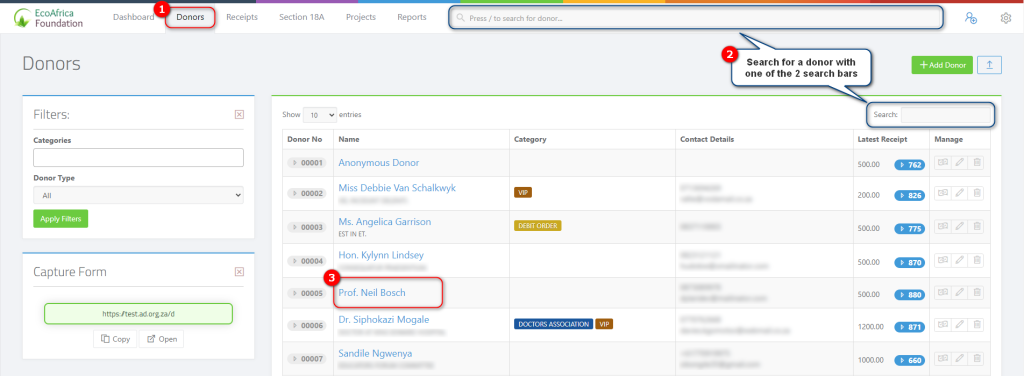
Once you are on the donor’s profile you can scroll down until you get to the contact information block and click the information button that you wish to add.
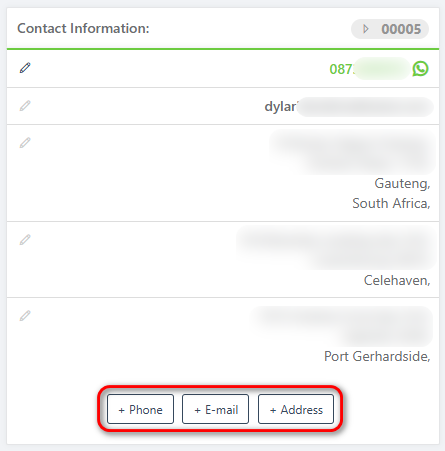
when adding an additional phone number you can choose to set it as the default number by ticking the box or you can choose to update the new phone number across all existing section 18As and then saving the changes.
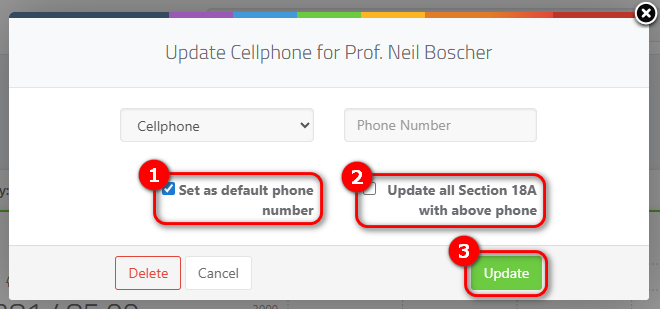
When adding an additional email address you can choose to set it as the default email by ticking the box or you can choose to update the new email across all existing section 18As and then saving the changes.
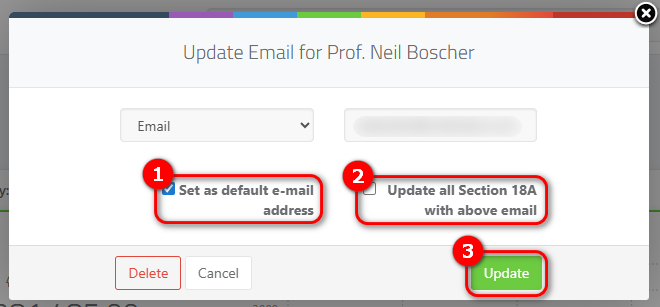
When adding an additional address you can choose to set it as the default address by ticking the box or you can choose to update the new address across all existing section 18As and then saving the changes.