Go to your donor’s profile and scroll down to the bottom of the page:
- Click on the Summary tab
- Write your note for the donor.
- Save the note.
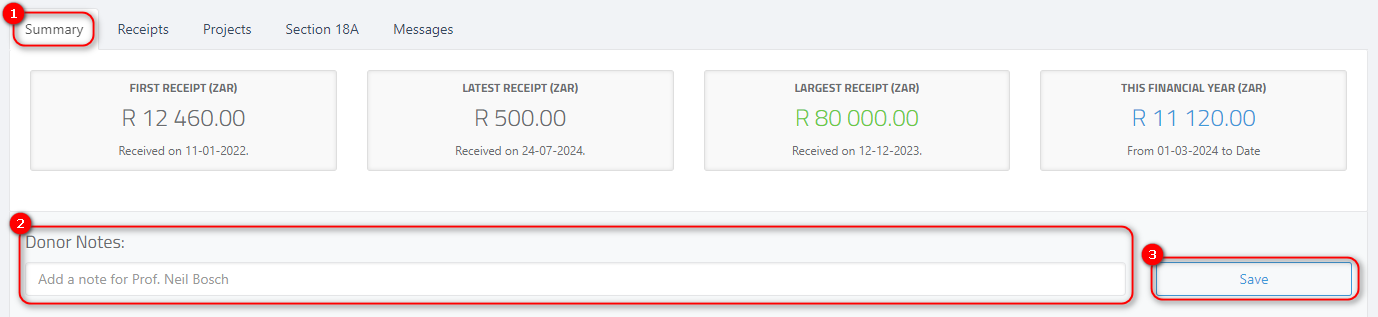
Notes for donors can be saved, edited and deleted.
Go to your donor’s profile and scroll down to the bottom of the page:
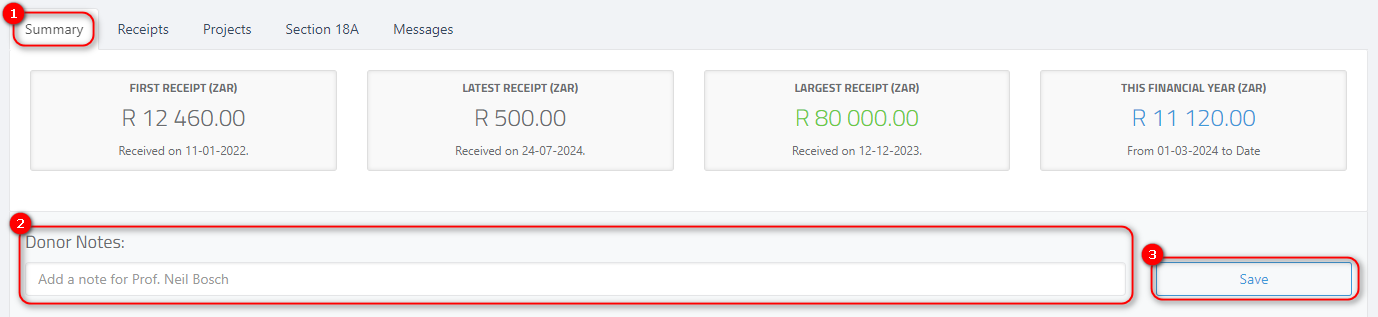
Notes for donors can be saved, edited and deleted.