Sometimes you may want to remove a donor’s profile from ActiveDonor. This can be done as follows:
- Visit the Donors page
- Search for the donor by name, email address, phone etc. in the Search bar
- Identify the donor in the table and press the Delete icon.
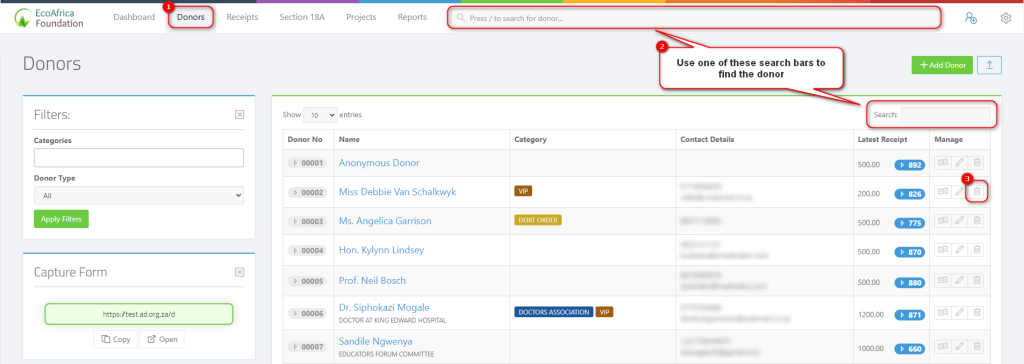
Note that if a donor has contributed to your organisation, then you will be prevented from deleting their profile.
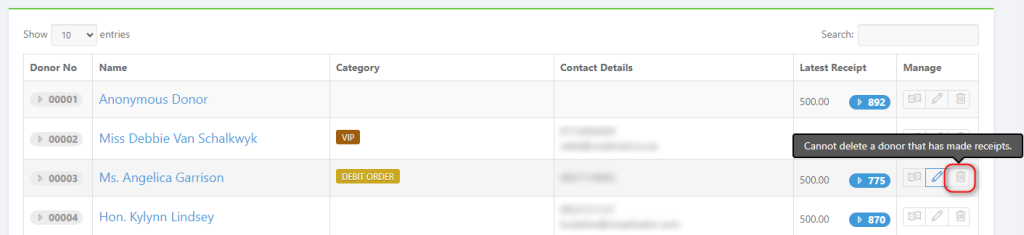
You will need to delete/void all receipts given by this donor before you can proceed with deleting their profile.