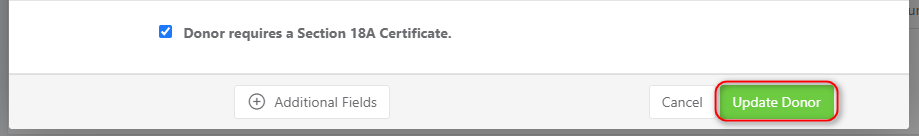At times you may need to edit a donor’s information, for example, a change in the donor’s contact information.
To do this you can:
- Click on Donors
- Enter the name of the donor in the Search bar
- Locate your donor and press the Edit icon in the right column.
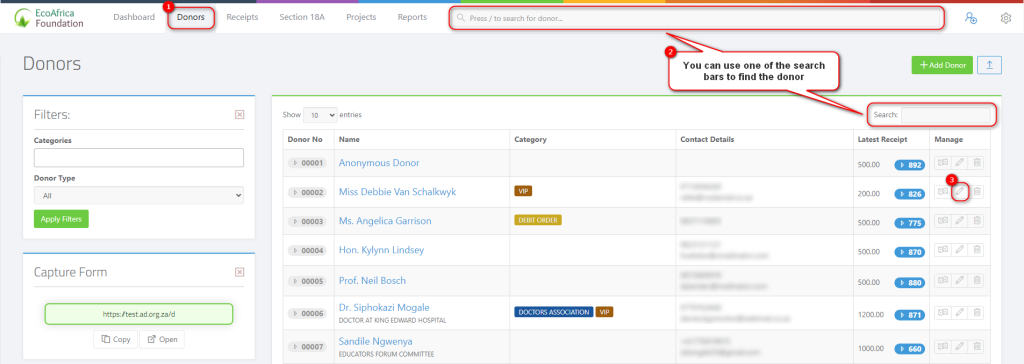
A popup screen with all of the donor’s information will appear.
You can now modify the donor’s information and press the Update Donor button to save your changes.