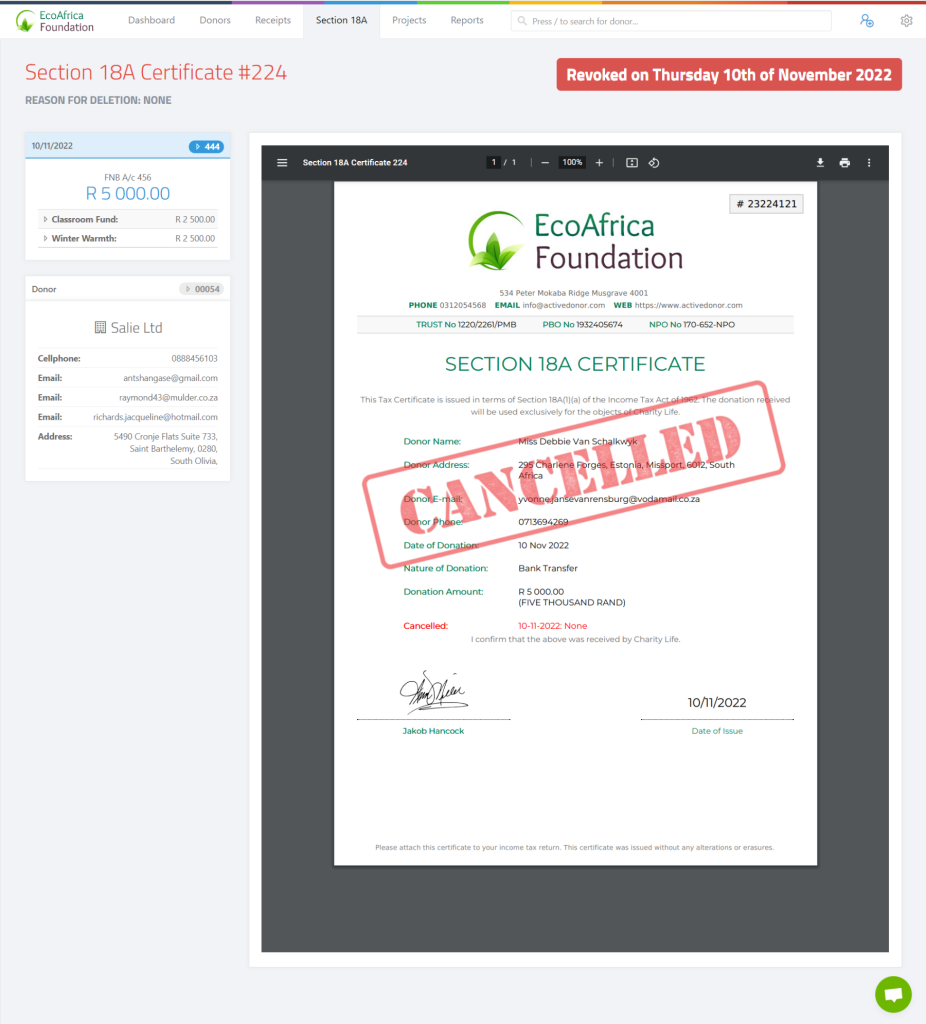To revoke a Section 18A Certificate click on the Section 18A button in the menu bar and click on the certificate number you would like to delete/revoke.
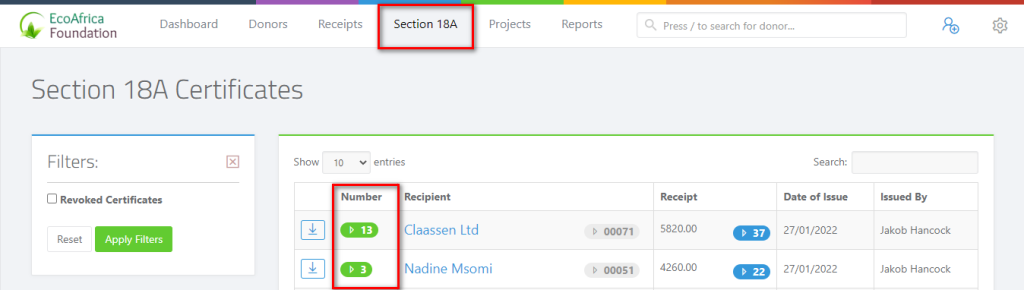
Scroll down to the bottom of the page and click on the red “Revoke Certificate” button.
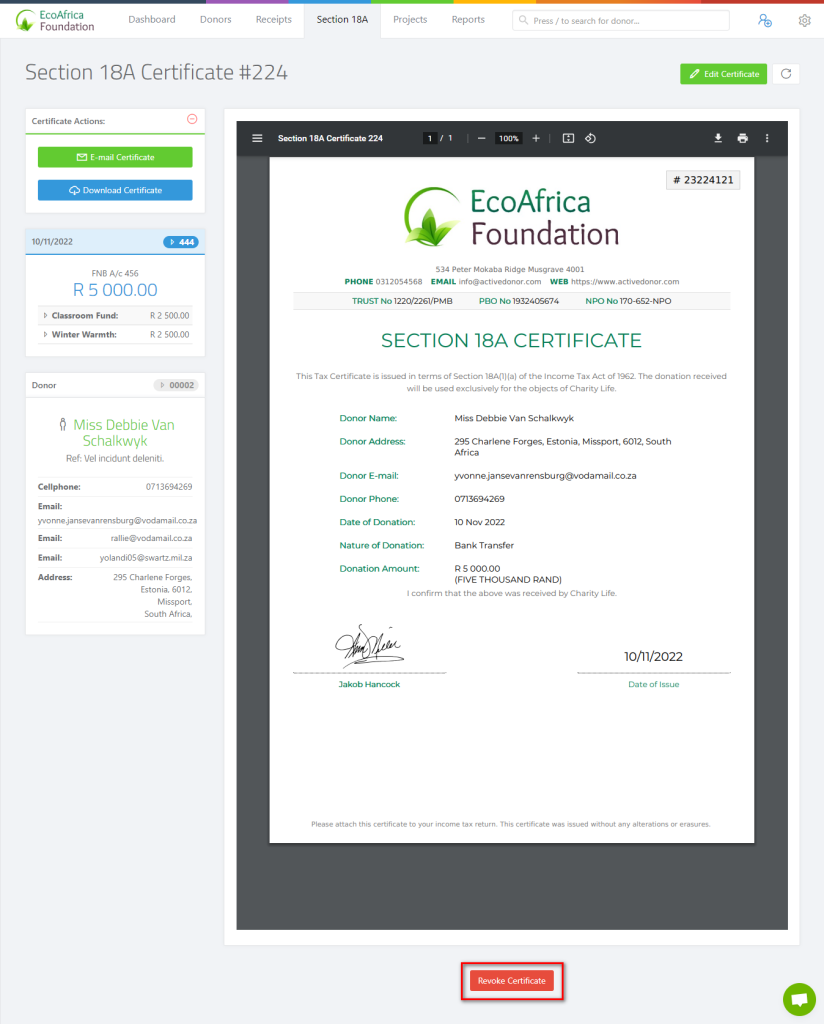
If the Revoke Certificate button is grey, this means that the certificate has already been submitted to SARS. In this case you will not be able to revoke a certificate.
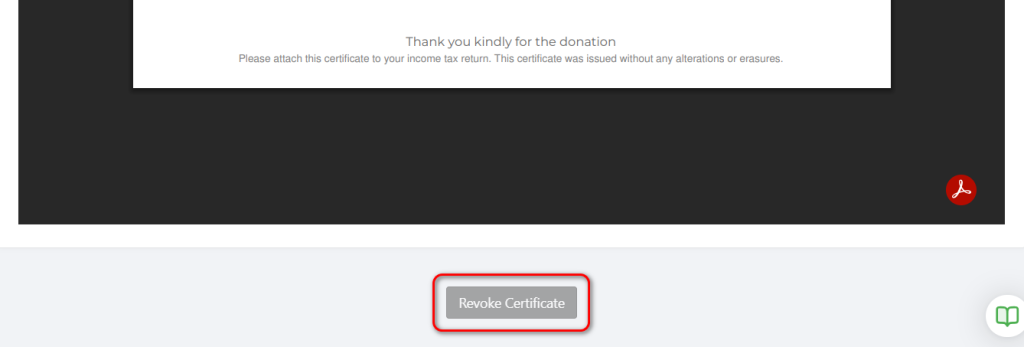
Specify a reason for deleting the certificate and press the Revoke button.
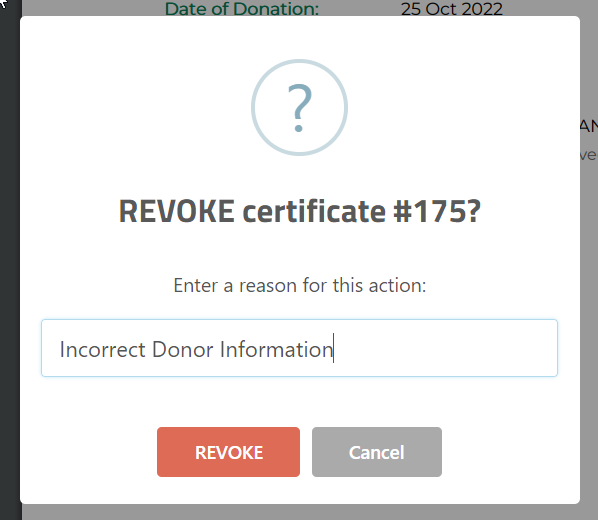
Once a certificate is revoked, a cancelled stamp is overlayed on it and the certificate number is displayed in red: