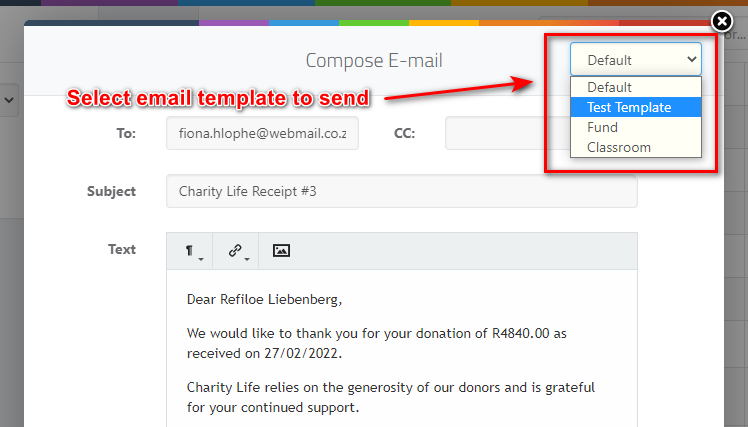When modifying your emails for the receipts go to your Settings section and click on the Templates tab.
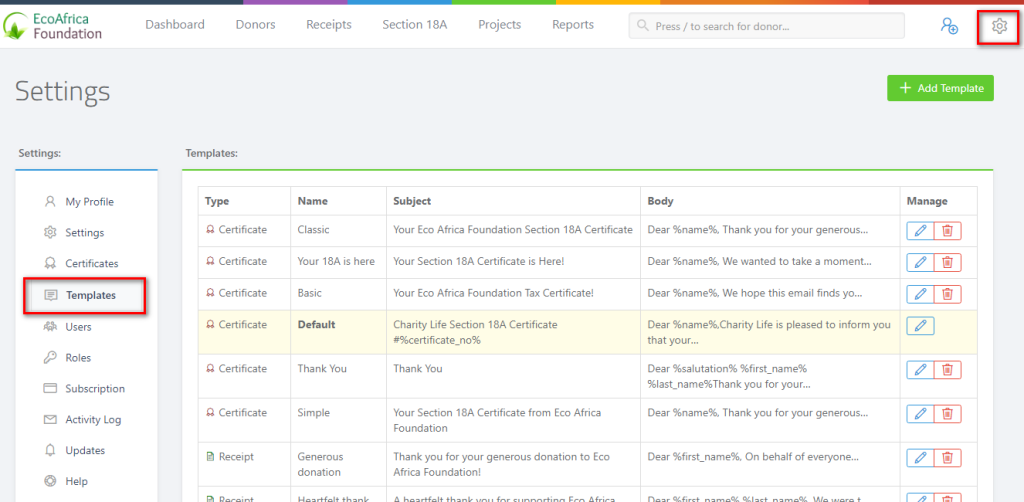
Here you can edit the existing email templates by clicking on the pencil icon or create new templates by clicking on the “Add Template” button.
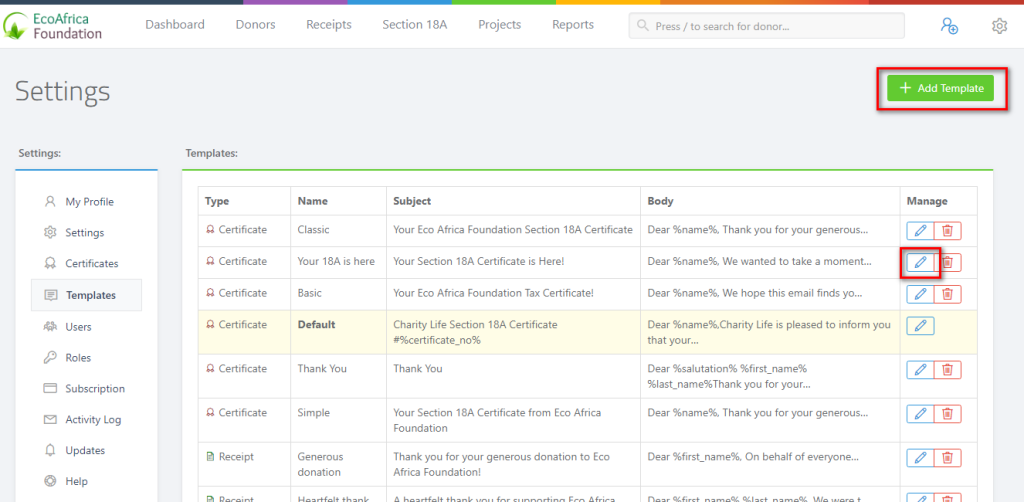
Note that the default templates cannot be deleted or renamed, however, you can edit the subject and body of the default template.
Creating A Template
When editing or creating a template make sure to use the placeholders where you need the donor or receipt information to be automatically populated.
Once all the fields have been filled in click “Save Template”
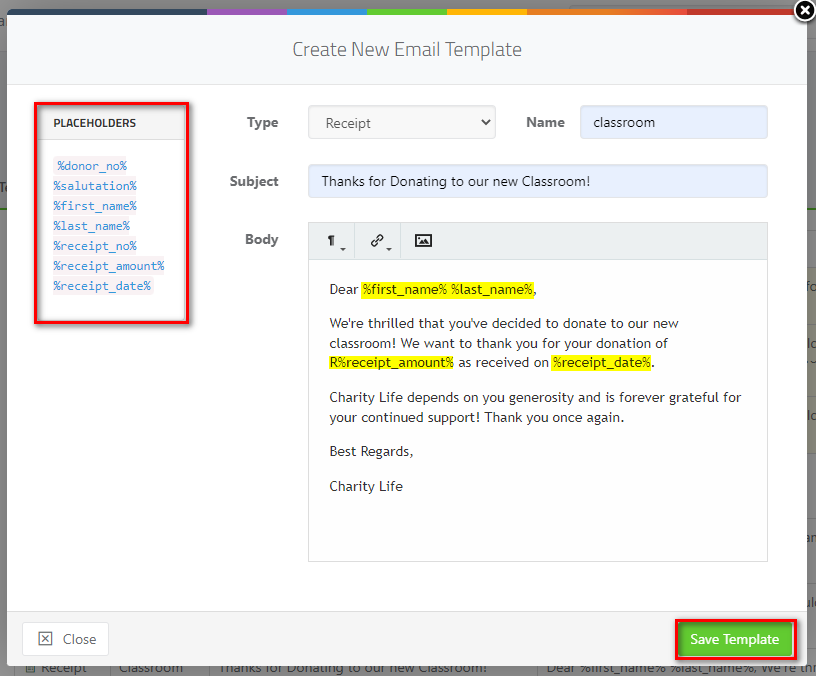
Assigning Templates to Projects
ActiveDonor allows you to specify an e-mail template for each project and set that as the default message when contributions are made for that project. To do so, visit the Projects page and click on the edit (pencil icon) to open the project editor.
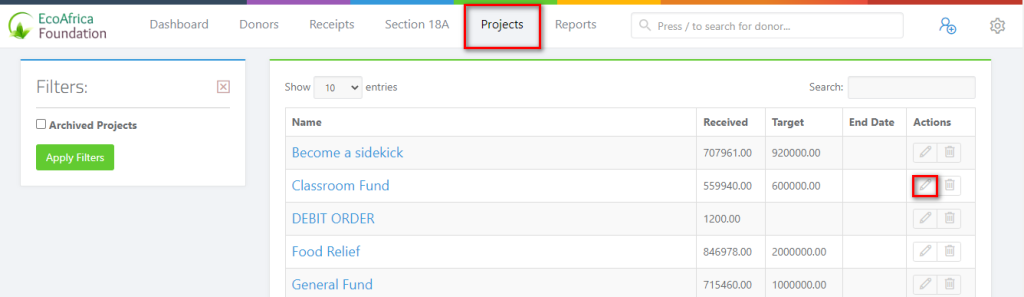
Here you can assign a receipt email template for the project.
When you have finished click on “Update Project”.
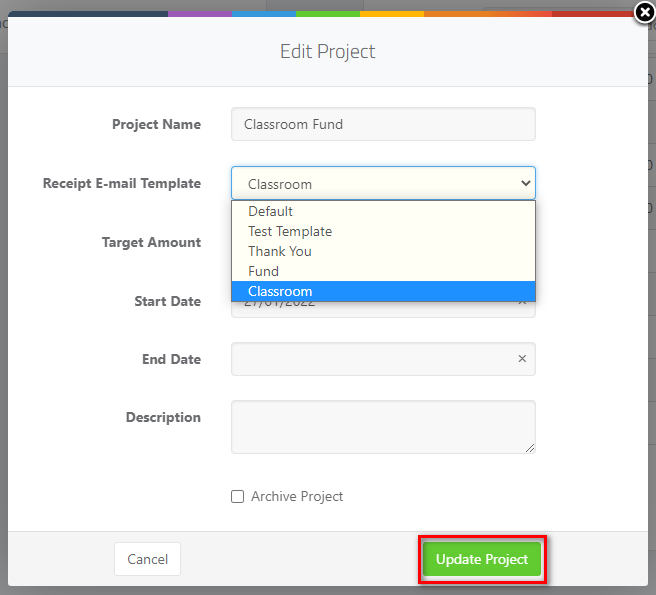
Using Message Templates
Once you have created a few email templates, it is possible to use these templates to change the email subject and body before sending out your emails.