Welcome to the guide on setting up your organization profile in ActiveDonor CRM. This article will walk you through entering key details, such as your organization’s name, logo, registration numbers, and contact information, to ensure your Receipts and Section 18A tax certificates are correctly customized. Let’s get started on creating a professional and compliant profile for your organization.
To modify your organisations settings click on the settings icon at the top right corner of the screen.
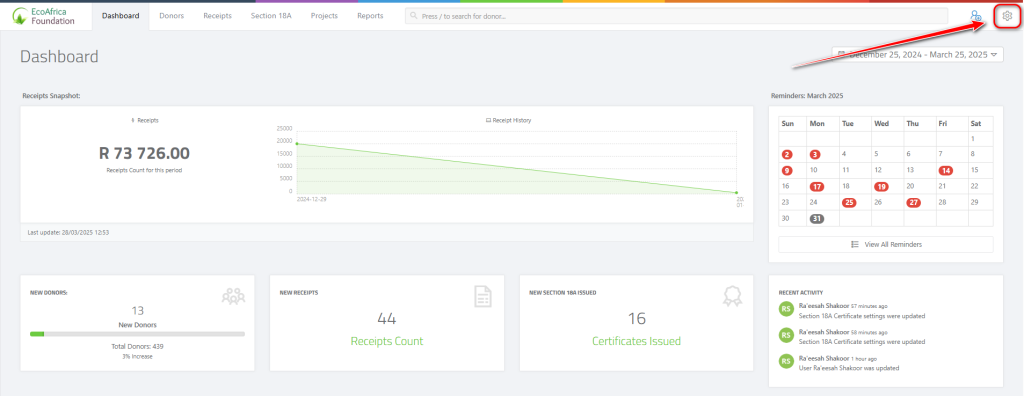
Here you can edit your organisations details.
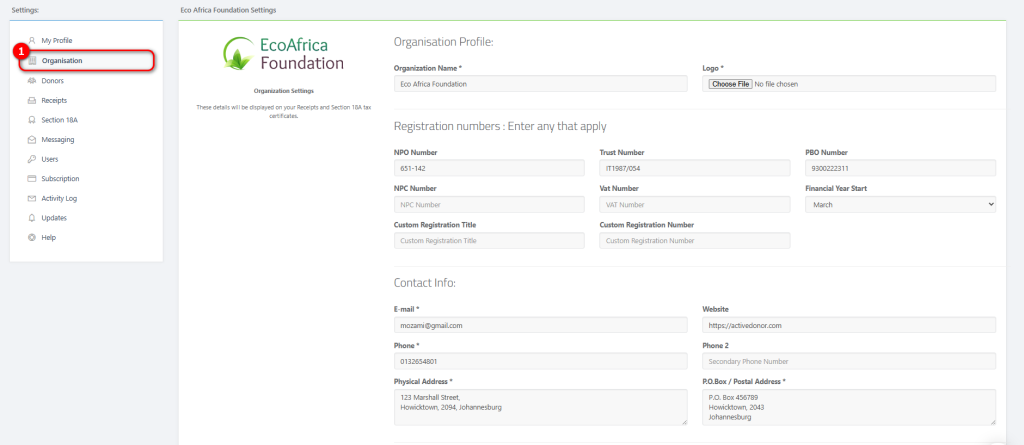
Remember to Save the changes when you are finished.