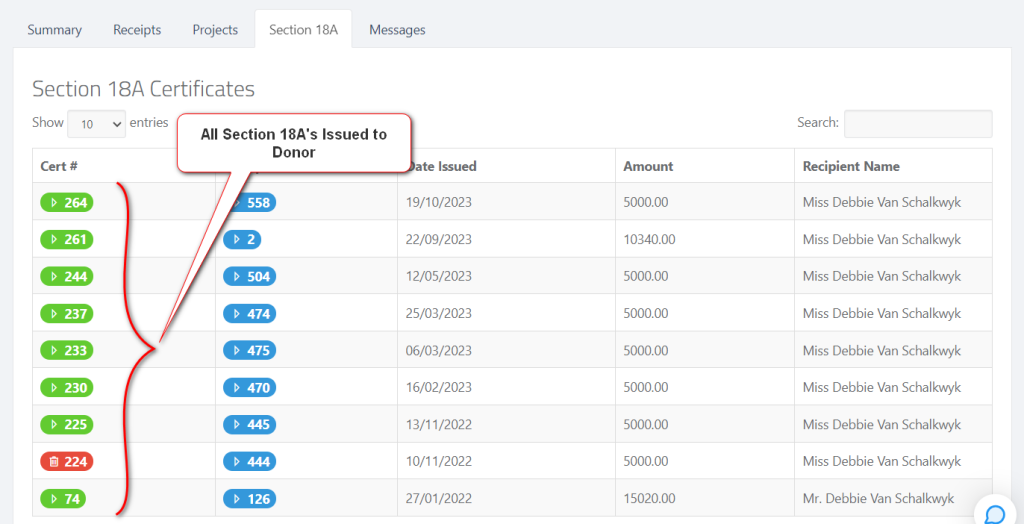To view all of a donor’s Section 18A certificates visit the donor’s profile, click on “Donors” to go to your donor’s page.
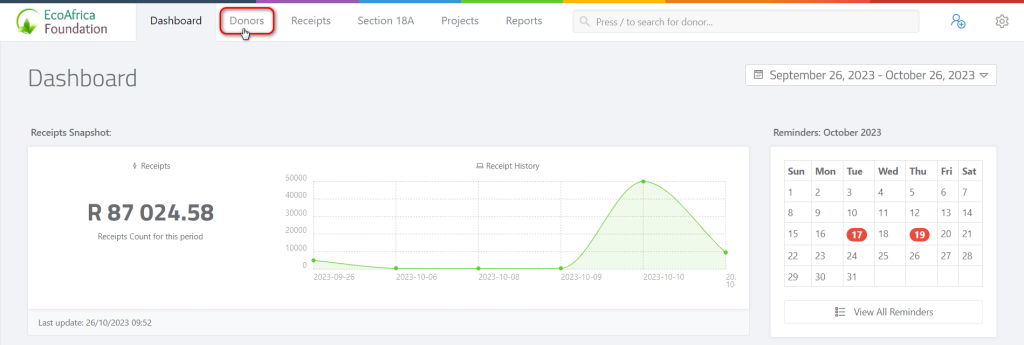
Click on a Donor’s Name to go to the donor’s profile.
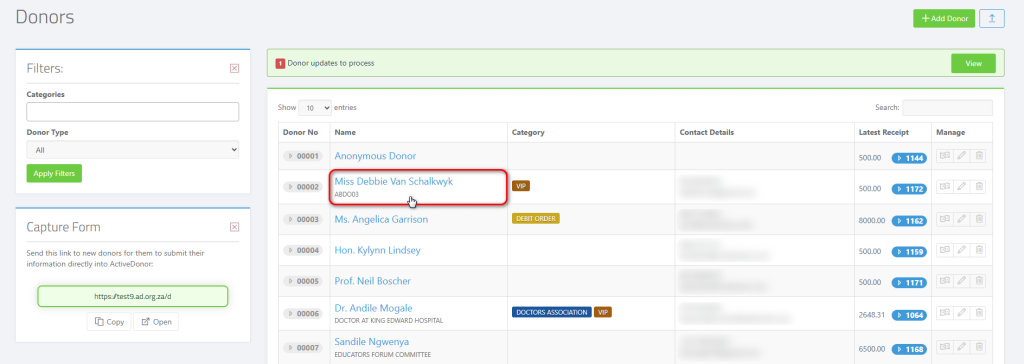
Once you’re in the Donor’s profile, scroll down and click on the “Section 18A” tab.
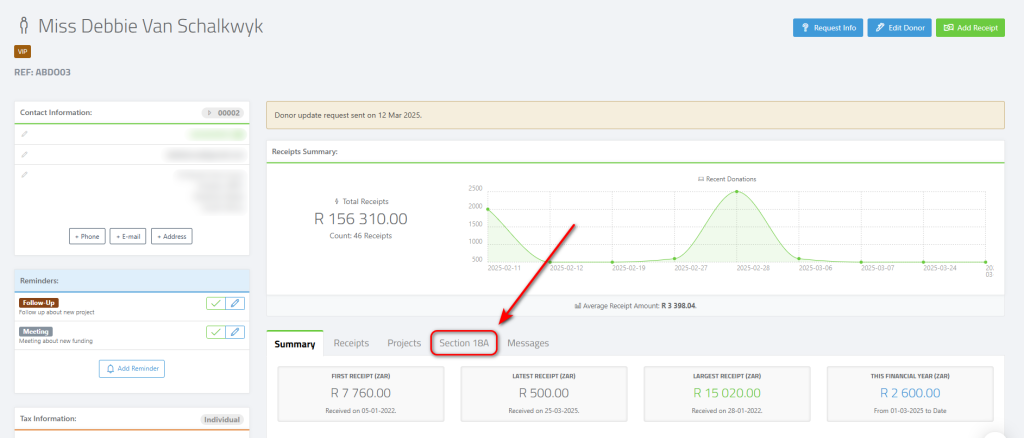
Here you will be able to view all of the Section 18A certificates that have been issued to the Donor.