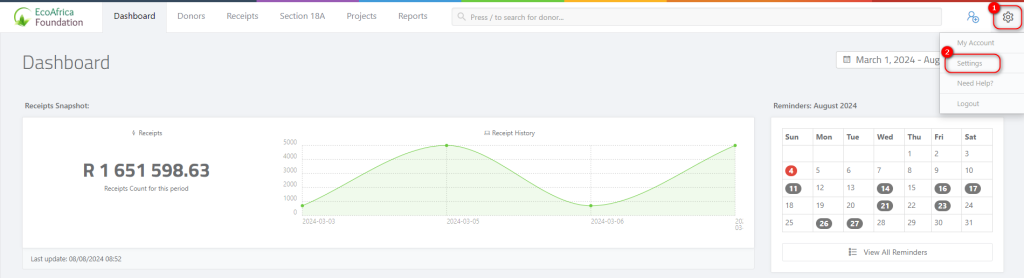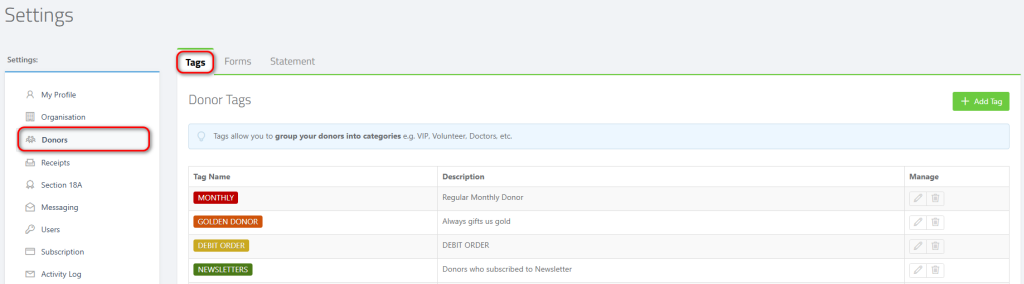Tags allow you to group your donors into categories e.g. VIP, Volunteer, Doctors, etc.
Adding a donor category:
- Click on the icon in the top right corner.
- Then click on Settings.
- Thereafter click on Donors.
- Finally Click on the “Add Tag” button.
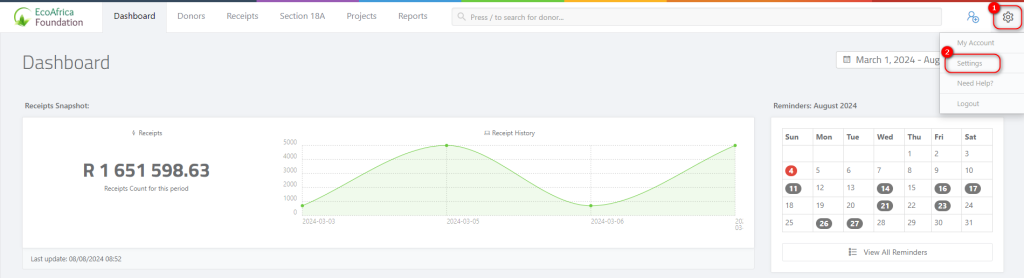
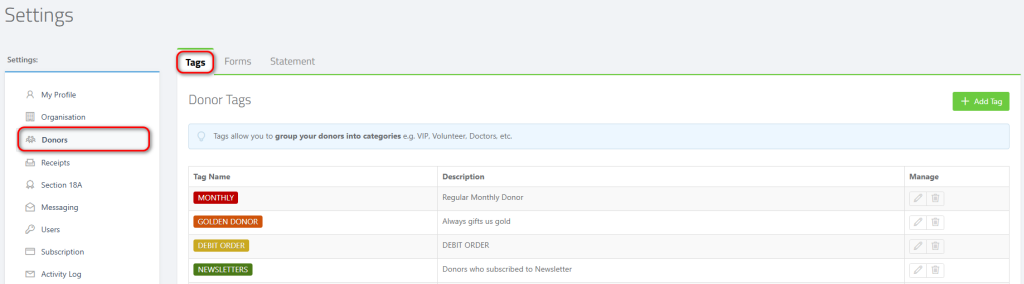
Tags allow you to group your donors into categories e.g. VIP, Volunteer, Doctors, etc.